
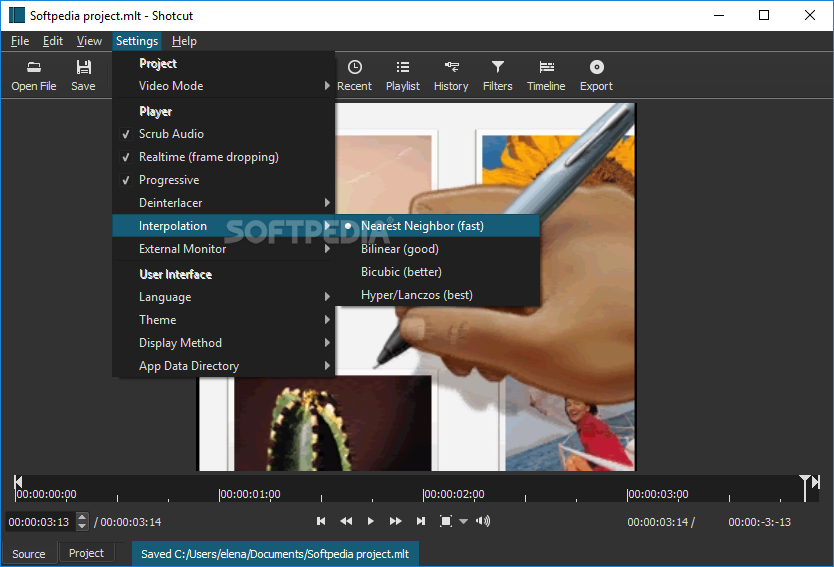

Shotcut 22.03.30 also adds the ability to reorder tracks by dragging and dropping a track header, adds a new Color Range feature under Export > Advanced > Video, adds a “Convert to Edit-friendly” option when opening an HDV video file, adds a Record Audio button to the Timeline toolbar, and adds a new audio filter called Stereo Enhancer. Now backed by the latest and greatest FFmpeg 5.0 open-source multimedia framework, Shotcut 22.03.30 adds multi-threading support for all implicit video scaling, as well as for various video filters, including Blur: Box, Blur: Gaussian, Color Grading, Invert Colors, Mask: From File, Old Film: Grain, Old Film: Scratches, Old Film: Technocolor, Reflect, Sepia, Sketch, Spot Remover, Threshold, Vignette, and Wave.
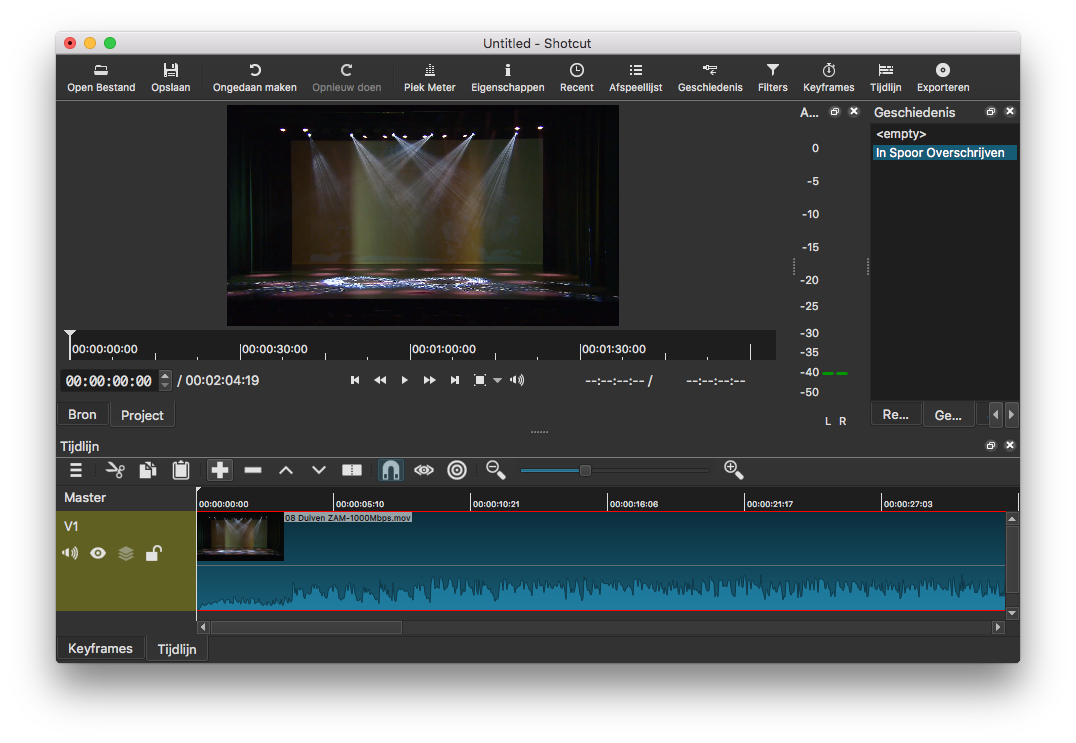
Dan Dennedy released today Shotcut 22.03.30 as the latest stable version of this open-source, free, powerful, and versatile video editing software for GNU/Linux, macOS, and Windows, adding new features, improvements, and many bug fixes.


 0 kommentar(er)
0 kommentar(er)
